Verifying your identity with NETELLER will not only ensure the security of your account but you will have access to higher limits and the ability to apply for the Net+ Prepaid MasterCard.
How to start the verification process?
To start the verification process, click on the 'Verify your identity' link in the Account Summary page.
If you do not see the 'Verify your identity' option, you will need to fund your NETELLER account.
You have 3 options to fund your NETELLER account:
Use one of the available deposit options within the Money In section of your account
Receive money from another member by using the NETELLER Money Transfer
Receive money from a merchant site
Once an available balance is in your NETELLER Account, the 'Verify your identity' option will appear.
Once funds have been deposited to your account, and Security Questions have been set, you will need to click on "Submit identity verification documents". Select the document type you would like to upload: Driver's License, Passport or ID Card. Fill in the document's number, and the expiration date.
Select your country of residence (and the country where your document has been issued) and click on the document type
Then, you wil need to select the file from your computer, and upload it.
Please note that the verification process may take between 1 to 3 days.
Subscribe to:
Post Comments (Atom)
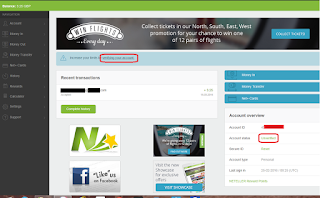



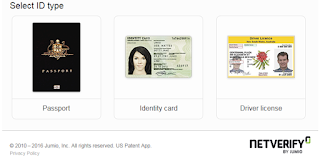








How to verify neteller without selfie
ReplyDelete